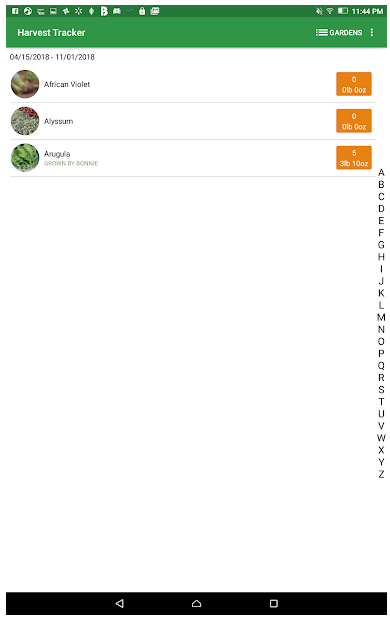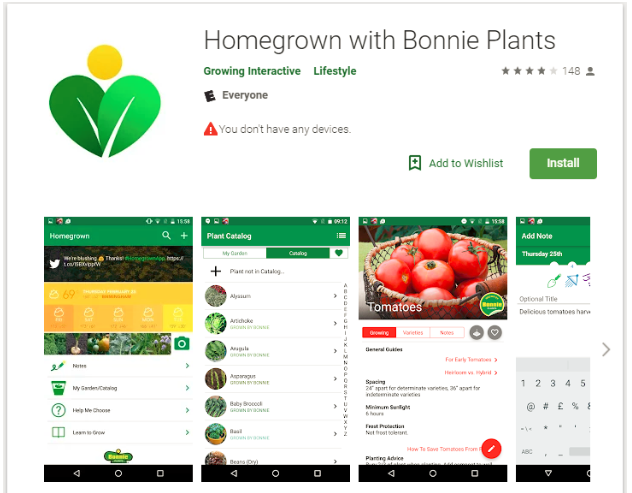
Use this Homegrown with Bonnie app for:
Cataloging, making notes, logging, planning, tracking harvests, and discovering information about your gardens.
Who should use this Homegrown with Bonnie app:
Beginning, intermediate, and experienced gardeners.
Features of Homegrown with Bonnie:
- Planning tool
- Growing journal
- Pest guide
- Plant guide with library
- Add your own plants
- Project guide
- How-to’s
Shortcomings of Homegrown with Bonnie:
No garden mapping tool
The Homegrown with Bonnie app boasts:
Homegrown is THE gardening app for beginning and experienced gardeners.
Wouldn’t it be great to remember what you planted last year? To have a history of how your garden looked and performed? With the Homegrown app from Bonnie Plants, you’ll be able to:
Take Notes – Track your garden’s progress through the seasons, including planting, watering, feeding, and harvesting.
Track Your Garden – Browse more than 250 veggies & herbs and create a list for your garden.
Learn to Grow – Read articles that help you have a successful garden.
View the Weather – See current and forecasted weather for your location.
Take Photos – Create a visual history of everything you grow.
Share with friends – Post photos and notes to Facebook and Twitter.
Since 1918, Bonnie Plants has become the most trusted provider of vegetable and herb plants in the United States, and we want to help you plant your best garden ever!
We welcome you to download and try this first Android version of Homegrown, the FREE gardening app for every type of gardener. Please send us your feedback, and together we’ll create an app that makes learning how to garden an enjoyable and rewarding experience.
My two cents:
This app is by far my favorite. Other apps might be prettier, but this one’s got almost every feature I could want.
The gardening journal felt a little cumbersome at first, but the more I used this app, the more features I discovered. Truly a gem, and one of the under-utilized apps on the market, according to the ratings in the Google Play store.
This app, though clearly Bonnie-centric, offered the ability to add plants to your gardens that Bonnie didn’t already offer in their library – meaning you can use this app to track plants that Bonnie doesn’t sell. This may sound like a simple thing, but all of the other gardening apps offered by other major plant companies actually “lock” you into using their plants. For this simple feature, I’ll continue using this app throughout the summer.
Additional features include how-to guides, pest guides, planting guides, garden area planning, harvest tracking, and more. Bonnie really knocked it out of the park with this one.
Screenshots and Features:
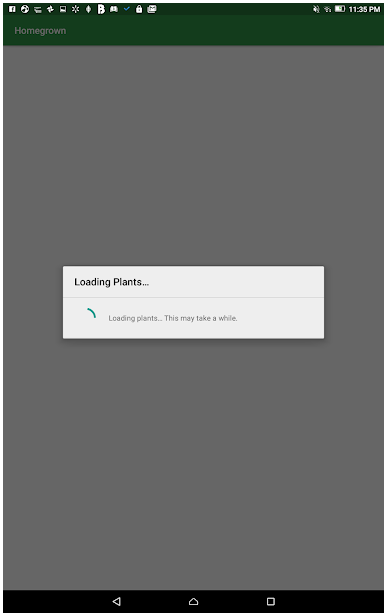
When you first open the app, it appears to download a plant library.
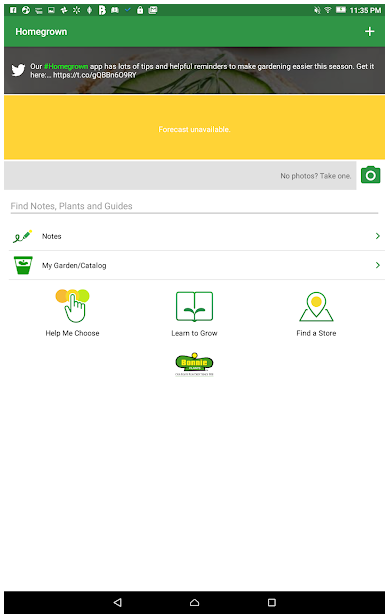
Understandably, the app is very “Bonnie-centric”.
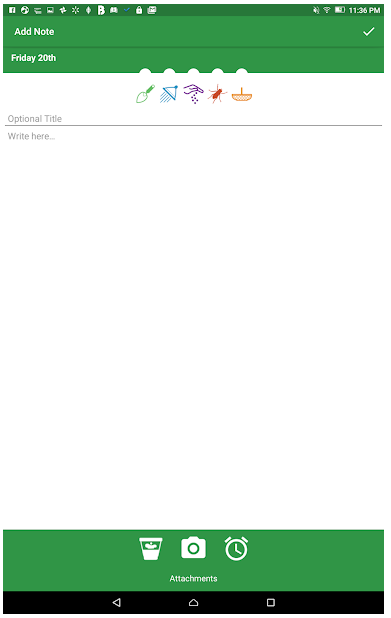
The app basically is a gardening diary, where you log activities and tag your plants.
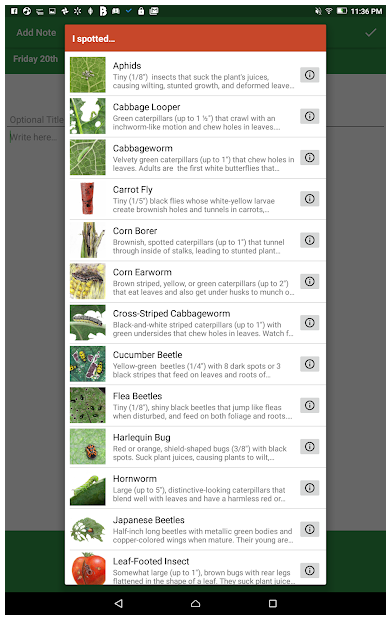
In the diary, you can log pests, etc.
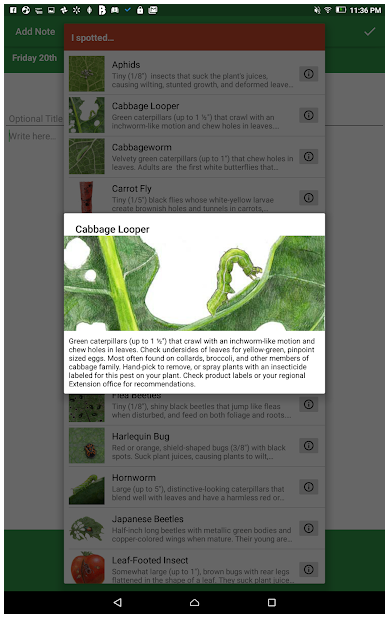
It even provides some basic information about the pests you spot.
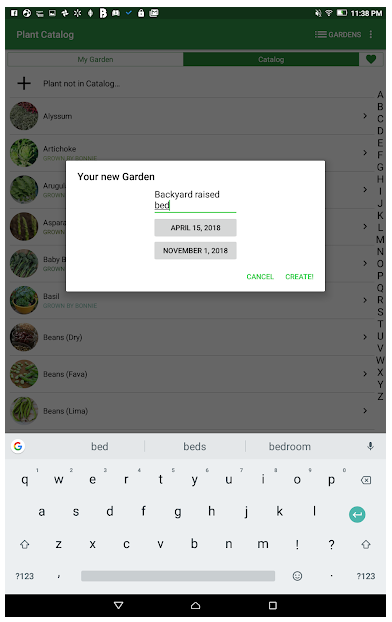
You can create gardens in the app, too.
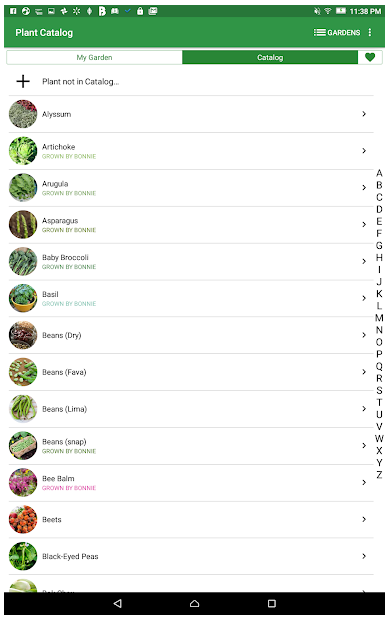
For each garden, you can add plants.
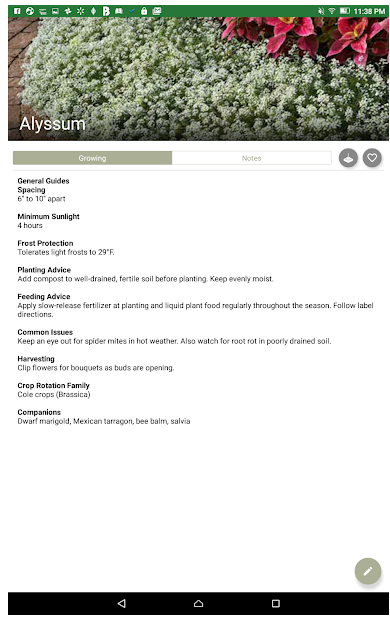
Each plant even provides some basic information.
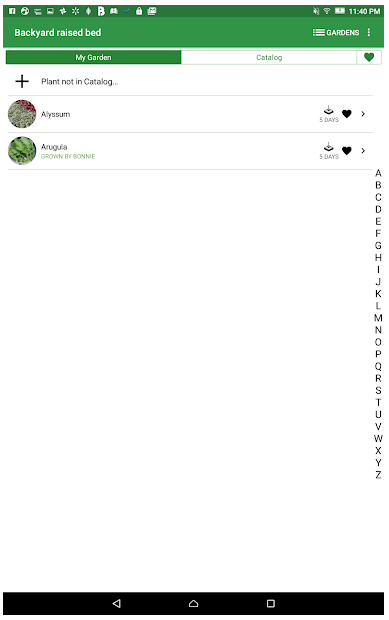
For each plant, you can log when it was planted, etc.
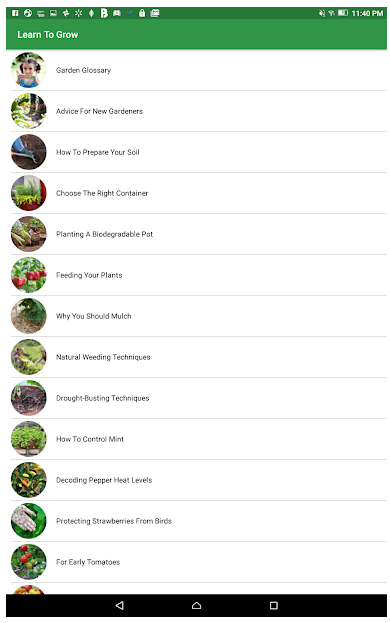
Bonnie also offers helpful information for beginning gardeners on growing projects and basic how-to’s.
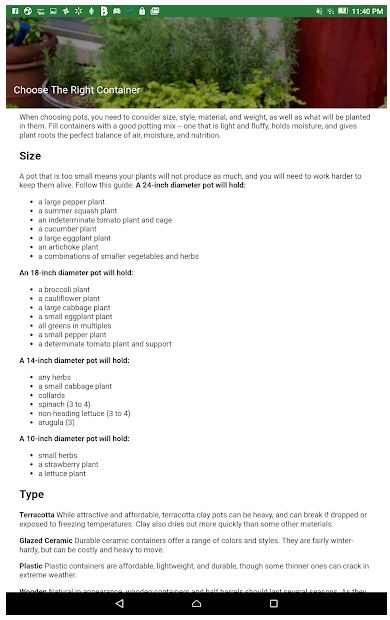
This is an example of one of the how-to’s, a guide for basic container planting.