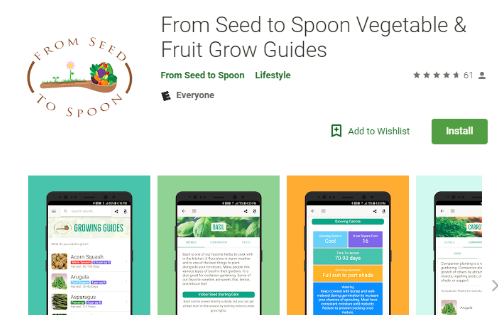
Use Seed to Spoon for:
Looking at inspirational backyard projects, learning how to organically garden vegetables in a raised bed, and finding simple to understand plant and pest information.
Who should use Seed to Spoon:
Beginners to organic backyard raised bed vegetable gardening
Gardeners who are short on time
People who want a quick reference on organic pest management or companion planting
Features of Seed to Spoon:
- Zone-specific information
- Comprehensive plant info
- Companion planting guide
- Pest guide
- Intro to gardening
Shortcomings of Seed to Spoon:
- Interface is a little clunky
- No planner features
- No mapping features
- Limited plant list
The Seed to Spoon app boasts:
The From Seed to Spoon (seedtospoon.net) mobile app guides you through planting, growing, harvesting, and preparing 60+ vegetables with planting date recommendations specific to where you live! We’ll guide you through all aspects of growing and we’ll help you plan out your garden by providing information about which companion plants grow best next to each plant, as well as which plant combinations to avoid! You can also view which pests attack that plant and read about how to deal with them organically as well as learn about how to encourage the good bugs as well!
The “How to Start” tab walks you through getting started with growing food. We had no idea where to begin when we started growing food for our family of 6. We’ve tried pretty much every gardening method and tip we could find in books, videos, and online over the past 3 years. Some of them have worked great, and some of them…not so much. We’ve taken all that we’ve learned and built a list of steps for anyone that wants to start growing food.
This is just the beginning for us. We have a lot of great ideas about how we can help make the food growing process easier for everyone. We’d love to hear your feedback or ideas about how we can improve the app. There’s a “submit feedback” button on the About tab in the app that will send your feedback directly to us!
My two cents on Seed to Spoon:
From Seed to Spoon is made by a cute family that looks like they figured out vegetable gardening through a whole lot of trial and error, and learned some great methods and tips along the way. This app is a bit like a pretty version of an excel spreadsheet I made a few years ago to track my vegetable harvest… but the app is handy because it’s also a centralized location for all the stuff that I had to Google and write down back then. It’s a lot like a pared-down, brand-agnostic version of the Scotts My Garden app, but only for backyard organic raised bed vegetable gardening. That’s not a bad thing.
This app is for a very narrow niche in gardening, so don’t expect a whole lot of functionality, or an iris growing guide. I’d say the app is fantastic at what it was designed to do: provide simple to understand planting, growing, and harvesting information for organic vegetable gardening in raised beds in a backyard. Anything outside of that scope is likely to result in a disappointed gardener. However, for its intended purpose, I think it’s a great app. This app is definitely geared toward folks who are newer to gardening, but it still has some fantastic reminders and tips in it for those of us who’ve already learned organic pest control methods the hard way.
Spoon is similar to the Burpee app in that its limited plant list will definitely hinder the more adventurous gardeners out there. The ability to add your own plants to their existing library of plants would be a major benefit, and turn this into a really powerful tool (beyond veggie gardening).
The app is very informative but isn’t very interactive. You can use the app for gathering the information that you’ll need while planning a vegetable garden, but you can’t actually plan the garden in the app – there’s no “I want this plant here” kind of feature. You’ll have to store your garden plans elsewhere. However, the app never advertises a mapping or planning feature, so maybe I was just overzealous in my expectations.
Another great part of the app is its plant-specific companion planting and beneficials guide. For each of the vegetables which the app covers, it lists which plants can be grown next to your veggies, and which plants to avoid planting near that veggie. The pests/beneficials guide for each plant also lists which creatures are attracted to the plant and whether it’s a friend or foe.
Pictures and Features of Seed to Spoon:
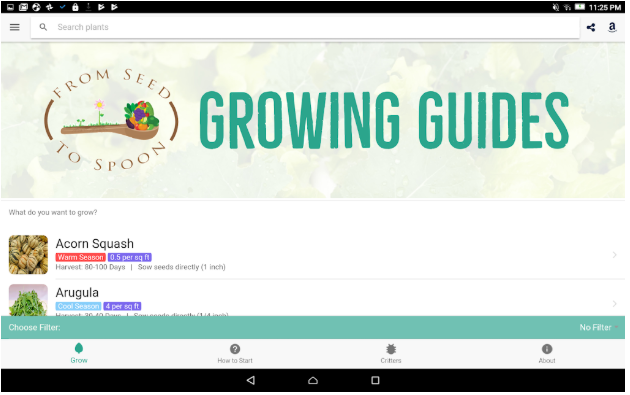
The “Grow” menu contains several comprehensive growing guides for common food plants.
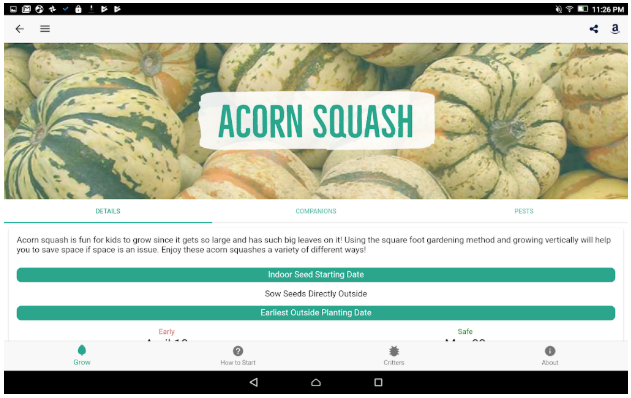
The plant guide automatically pulls my location from my IP address, so I get zone-specific information for each plant.
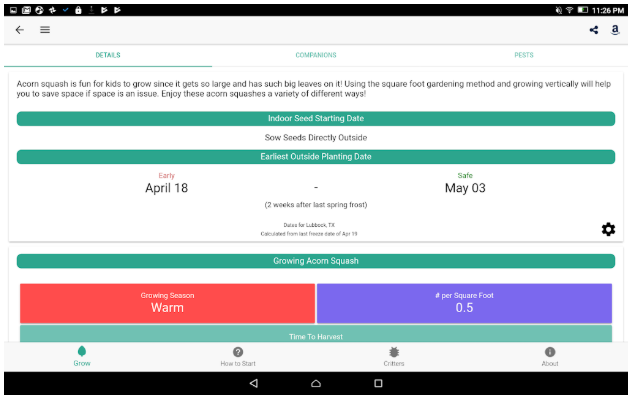
The growing guide for each plant contains info about starting the seeds indoors, when to plant outdoors (specific to your area, based on your IP location), and more.
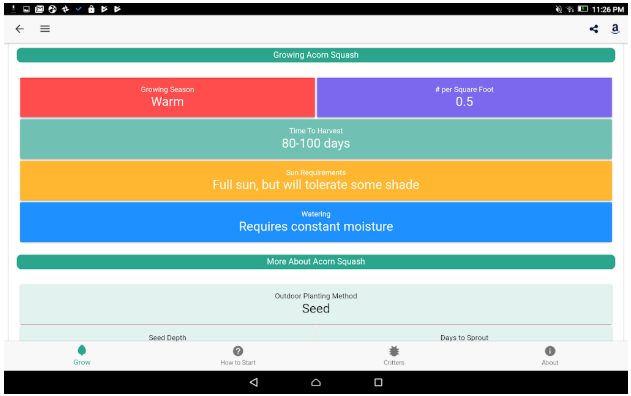
Each plant’s growing guide will also give information about sunlight, time to harvest, etc.
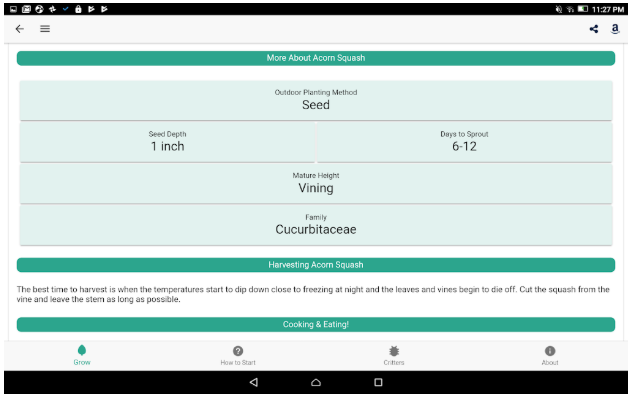
The growing guide for each plant also has handy harvest information.
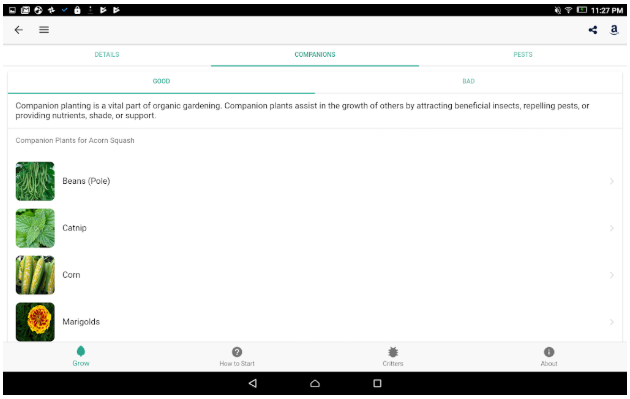
The companion planting guide for each plant lists “good” and “bad” companions.
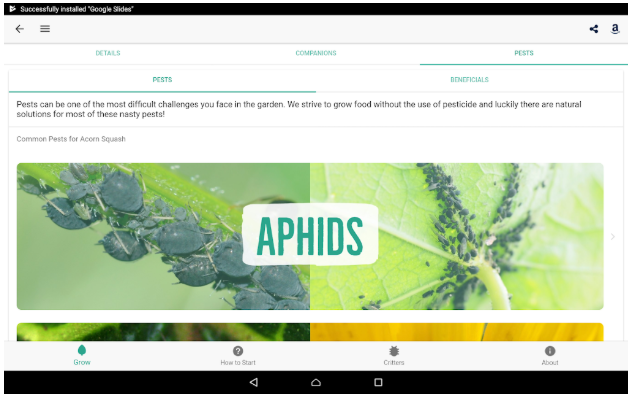
The pests guide for each plant lists “pests” and “beneficials”, and provides some tips for organic pest control as well as how to attract beneficial critters.
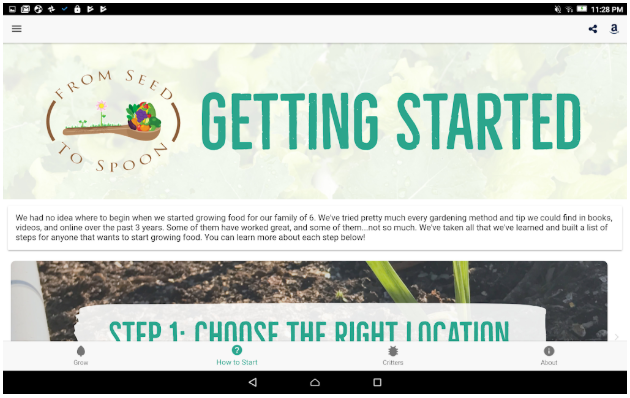
The “Getting Started” guide offers a step-by-step “how to” for those new to gardening. It contains information on how to identify sunlight levels in areas of your backyard, all the way through how to build raised beds and prevent grass and weed intrusion.

The “About Us” section of the app makes it so much more personal. This little family has done so much hard-earned learning and growing, you can’t help but fall in love with their approaches and experience with backyard gardening!