
Use this Garden Answers app for:
Identifying plants, interacting with horticulturist experts, browsing other people’s plant problems, plant shopping.
Who should use this Garden Answers app:
Beginning, intermediate, and experienced gardeners.
Features of Garden Answers:
- Take a photo
- Upload a photo
- Look at other people’s photos
Shortcomings of Garden Answers:
Very limited featureset
The Garden Answers app boasts:
Garden Answers is the revolutionary plant identification app that instantly identifies over 20,000 plants and gives you accurate and detailed information about it.
If you’ve ever wanted to identify a flower or plant… or find out if a plant in your garden is harmful to your pets or small children, now you can with my Garden Answers Plant Identification app. Just snap a picture, tap submit and instantly you will get the accurate identity of the plant and detailed information about it by garden and horticulture experts! Our advanced image recognition technology can instantly identify over 20,000 plants.
And if you’re concerned about a plant disease or insect infestation, you can use the keyword search feature within Garden Answers. It contains answers to over 200,000 commonly asked plant questions.
-Simple interface that is point-and-click easy to use.
-Identify almost any plant within seconds.
-Keyword searchable database to find even more information about a plant.
-Save your favorite matches under the Favorites tab.
Since its launch in April of 2013, the Garden Answers app has become the #1 downloaded gardening mobile app. This release has major improvements and updates that makes it even easier to use and gives you more accurate answers.
My two cents:
This app is very similar to the GardenTags app, but arguably more credible somehow. The ability to peruse gardening topics and answers from horticulturists made the app incredibly interesting – I found myself lost in the pest identification forums, arguing with my screen.
I think that if I ever have a plant or pest question that I can’t identify through other means, I could try this app and have decent results. I’m not likely to keep this app on my phone, but will save it in case I find myself in a hot spot and need answers.
Screenshots and Features:
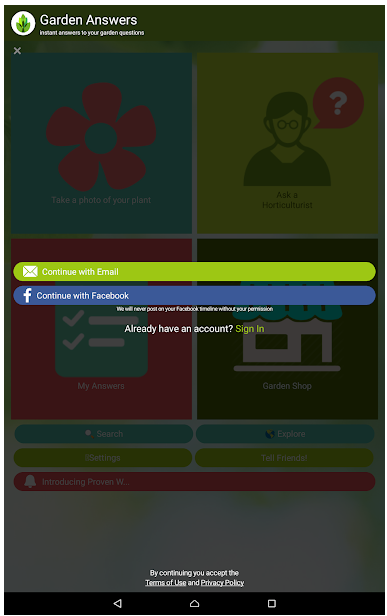
You must create an account to use this app.
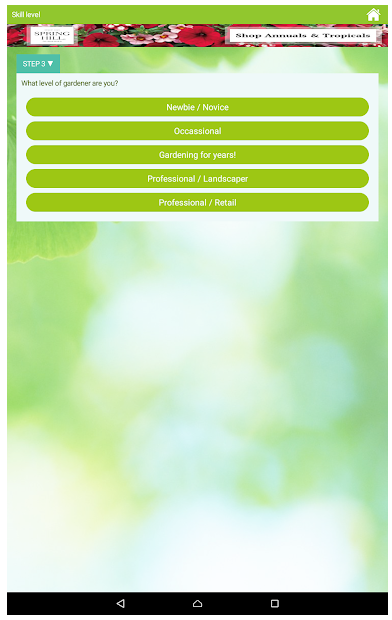
It asks a few questions during signup.
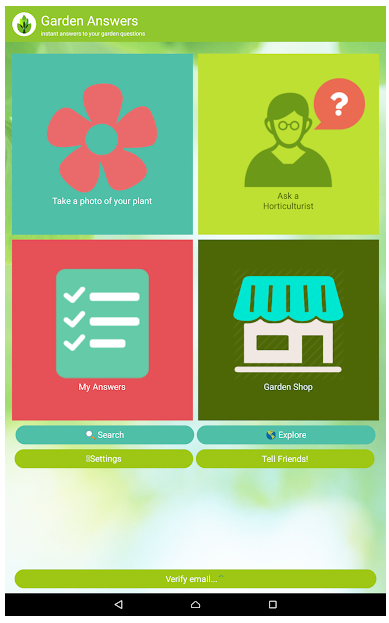
You have four basic options – take a photo, ask a horticulturist (which you may need to pay for), review answers to questions, or shop for plants.
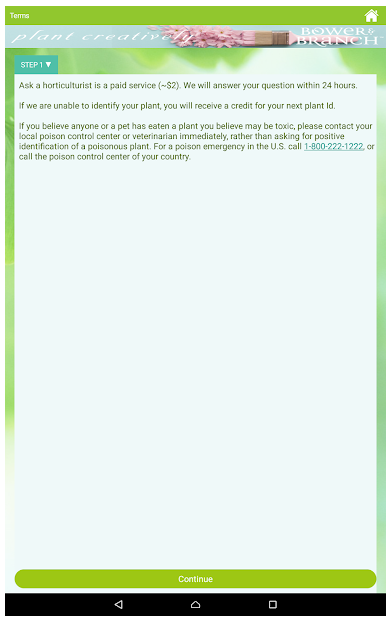
Asking a horticulturist is a paid service but has an ID guarantee or you’ll get a free credit.
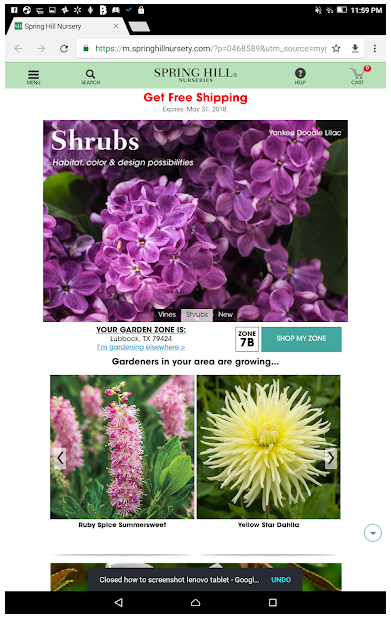
The plant shop takes you to Springhill Nurseries’ website.
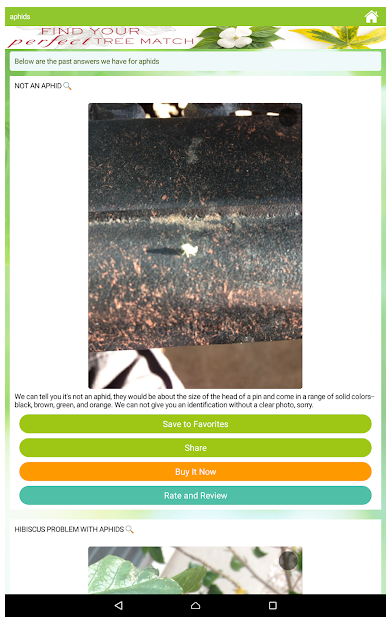
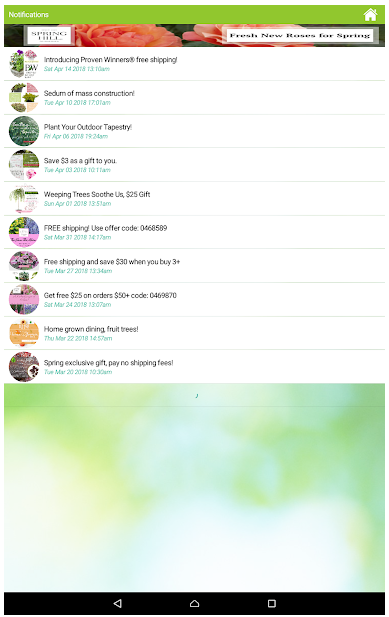
You can browse topics that have been answered previously, and see if you can find answers to your gardening questions in these forums.